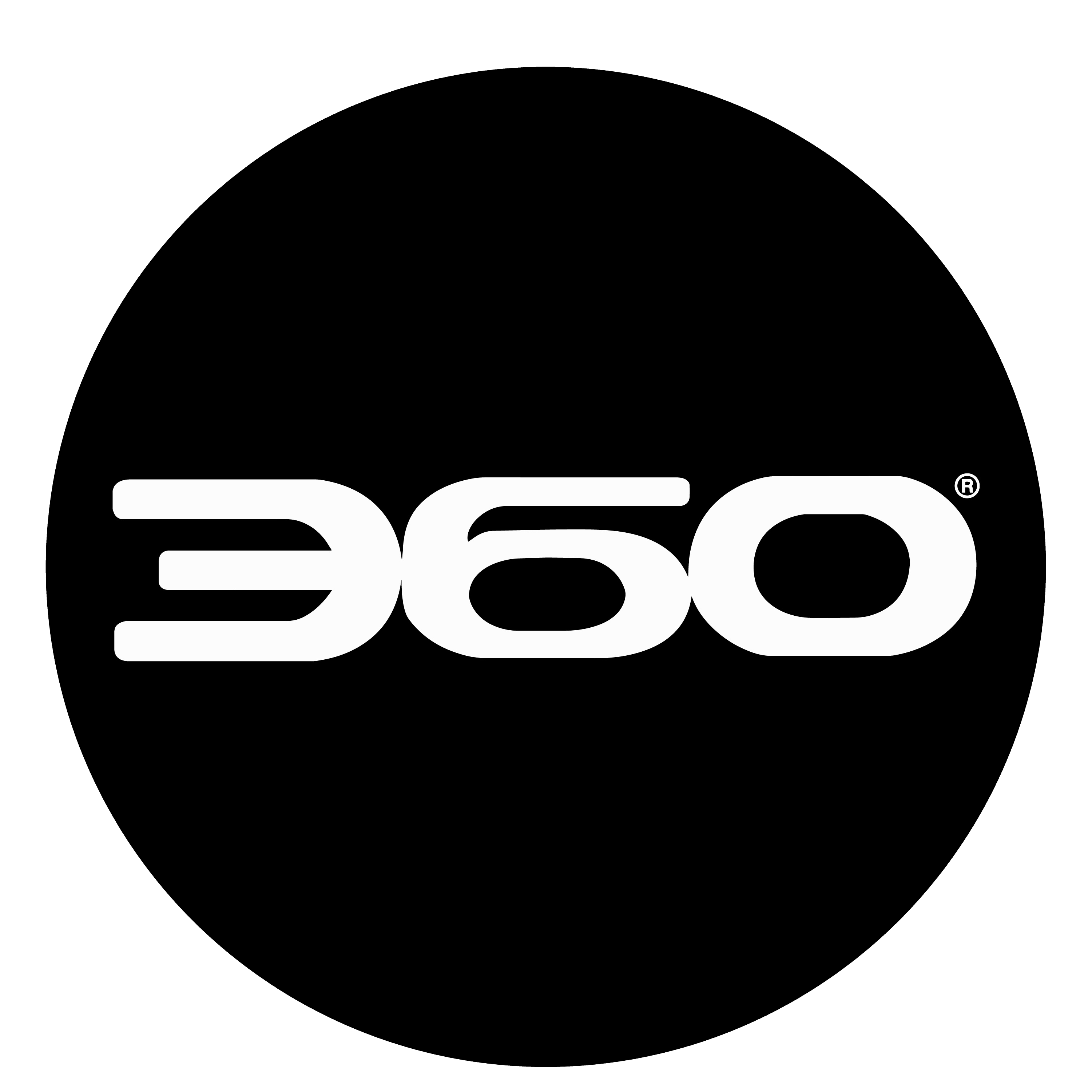By Hannah DiPilato
SLING TV debuted a new co-watching feature today, Sling Watch Party, which enables customers to watch their favorite live programming together. With this feature, viewers can stream live television with up to three other viewers. Watchers can also interact in real-time by the video and chat features. This is an exciting first for the live T.V. industry!
Recently, as corona has swept the globe, quarantine has led to everyone interacting six feet apart. Loved ones have had to find new ways to come together virtually. One popular activity, during this time, became watching shows and movies together while on video chat. Netflix Party was a popular extension for people to watch Netflix together. This third-party extension had a few flaws, but now SLING is making it easy to watch together, even T.V. that’s live.
This feature is currently available to all existing SLING TV customers. SLING Watch Party can be accessed on Google Chrome web browsers by a laptop or desktop computer. Through a special beta preview, guests of the SLING subscriber can join a SLING Watch Party by easily creating a free SLING TV account. This free account registration is available through September 30th.
Those with an account can choose from most live, On Demand and LookBack content to stream with their friends. Channels are available depending on which SLING plan you are subscribed to. Subscription plans include SLING Orange, SLING Blue, SLING Latino and SLING International services. These subscriptions differ and can be chosen based on your television watching desires. Channels available with these subscriptions along with any SLING TV Extra are able to be watched in a party.
Everyone in the watch party has full control over their own video camera, the volume of the content on their individual device and the volume of video chat that is being received from other participants. The slingers in charge of hosting a Watch Party are able to manage player controls, including play, pause and rewind for all On Demand programming.
To host a SLING Watch Party sign on to sling.com on a Chrome Web Browser and select the program you want to watch. For live episodes, parties can be started up to an hour before the program begins. Select “Start Watch Party” and invite your guests with an email link. Then just start watching with your friends and family, but don’t forget your favorite snacks.
For more information on the new service, check out SLING’s website. Be sure to follow them on Instagram, Facebook and Twitter for live updates on more exciting new features.