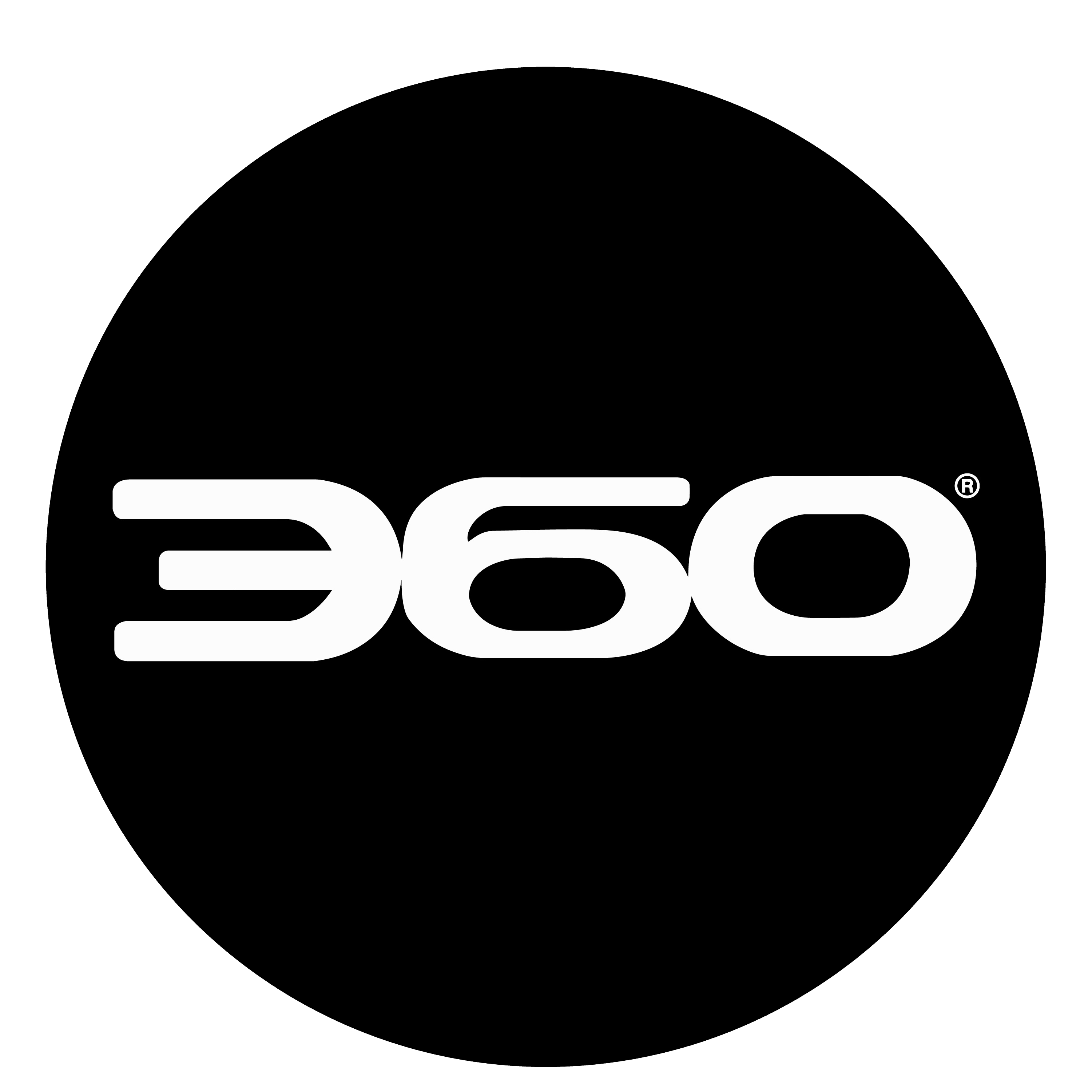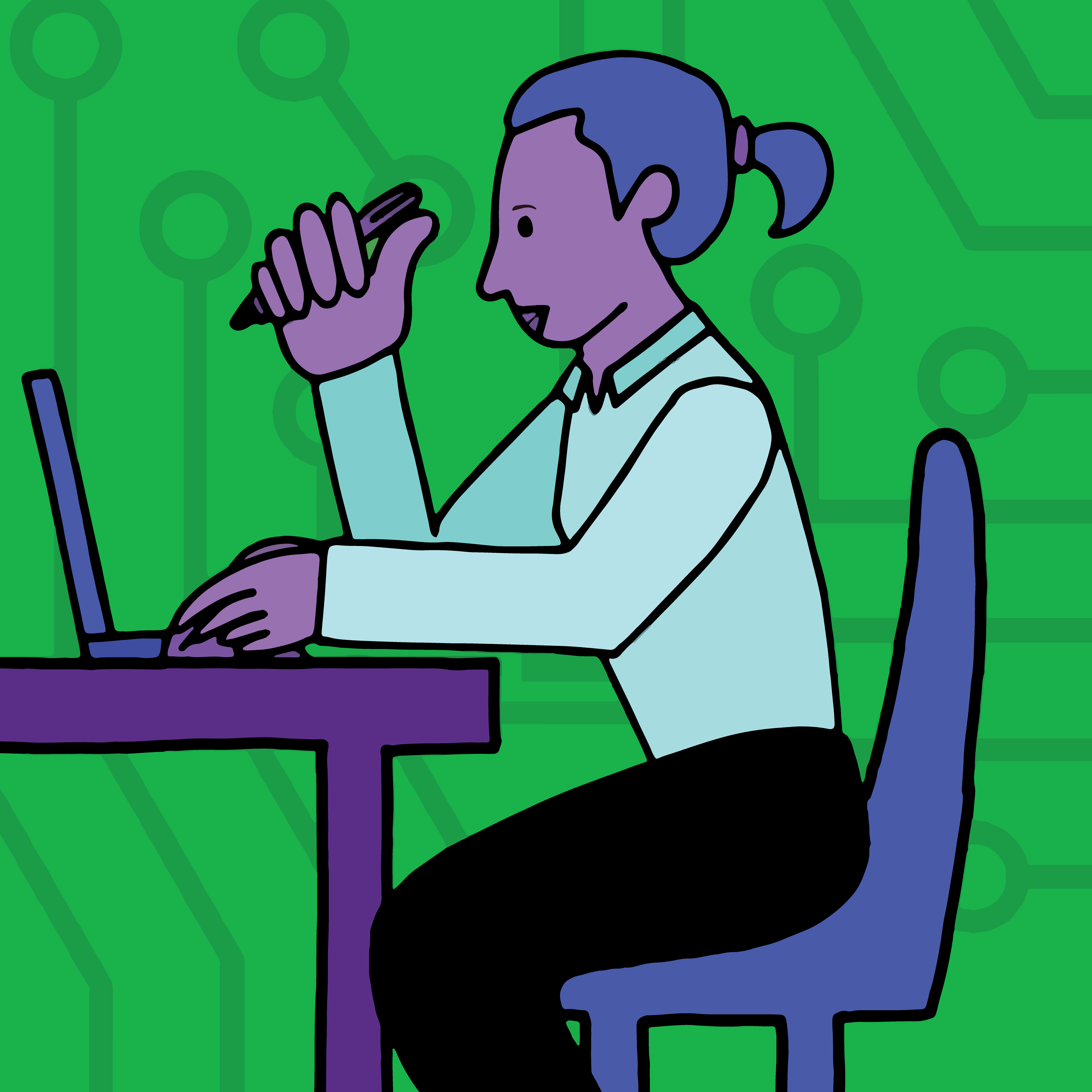The current digital age is an ideal hunting environment for online scammers. Email and social media are gold mines, where millions of people willingly share personal information and fall victim to cyber attacks daily. Many don’t even realize they’ve been scammed until days or weeks after. If you want to avoid the wrath of scammers and keep your information safe, follow these ten online safety tips.
- Know the Signs of Scammers
Most scammers are easy to spot based on a handful of common behaviors. They often impersonate real people or organizations to let your guard down and persuade you to give up personal information. Here are some other telltale signs that you’re talking to a scammer:
- The account is new or has few followers.
- They write with bad grammar and spelling.
- They’re contacting you from another country.
- They know something personal about you.
- They want you to perform an immediate action, such as clicking on a link or answering personal questions.
If any stranger randomly contacts your phone, email or social media, it’s best to assume they have ulterior motives. Always play on the safe side when browsing the web. Scammers are everywhere, so you need to be on a constant lookout for trail marks.
- Stop Oversharing
Oversharing information is the biggest mistake people make that attracts scammers’ attention. You need to be careful what you post on social media. As a general rule, don’t mention anything scammers could use against you, such as:
- Personal or professional issues.
- Family members’ information.
- Bank or credit card information.
- Home address and other contact information.
Your Facebook and email accounts are not the places to share your life story, even with people you trust. Once you hit send, you make that information available to the public and no longer have full control over it. It can fall into a scammer’s lap and the next thing you know, you’re receiving a bunch of suspicious emails and direct messages from strange accounts.
You don’t have to delete your social media accounts, but you need to keep a low profile. Use it as a source of entertainment and keep your private information to yourself.
- Use Multifactor Authentication
Scammers are always trying to figure out people’s passwords since it’s the simplest way to access people’s accounts without drawing attention to themselves. That’s why you should add multiple steps to the log-in process — also known as multifactor authentication. This strategy requires you to pass a second obstacle after entering your password to ensure your account’s security.
The best multifactor authentication steps ask specific questions with answers only you know. The website or social media platform will usually provide a list of questions for you, such as these:
- Who was your kindergarten teacher?
- What was your first pet’s name?
- What is your favorite movie, book or song?
Whichever question you choose, the answer has to be unique. If your first pet’s name was something generic like Max or Daisy, a stranger could eventually make that guess. If it had an uncommon name nobody would think of, you have a substantial authentication question. Adding more layers of security to your online accounts will go a long way toward stopping scammers.
- Contact the Sender for Verification
As mentioned before, scammers love to impersonate people and businesses. If a friend on Facebook or a random company contacts you, you can’t be 100% sure if they’re the real deal. The simplest solution is to reach out to the sender for identity verification — talk to the person or organization through another line of communication.
If they confirm the validity of the original message, you’re safe to proceed. If they don’t know what you’re talking about, inform them that a scammer has been impersonating them online. People have to look out for each other online.
For businesses, it’s also essential verifying user age online. There are identity verification APIs out there that you can use for this.
- Watch Out for Gift Cards
Scammers love when people use gift cards because the money disappears when people use them, allowing for a clean getaway. There’s no way to track how the scammer uses the card once they get ahold of it. They will also tell you which gift cards to buy so they can get the gift card number and steal the money before you even buy anything.
So, although gift cards are convenient and easy to use, they’re also valuable resources for scammers. Use them with caution and don’t take spending instructions from anyone, especially around the holiday season when gift cards are flying all over the place.
- Avoid Strange Downloads
Scammers often include strange attachments in their messages, such as folders and zip files. You should never open these attachments, even if you trust the account sending them. A friend could have accidentally sent a file infected with malware they received from a scammer, making you a second-hand victim.
You can ensure the file is OK to download by checking the attachment’s extension — the file is usually safe if it has a standard three-letter extension such as .jpg, .png or .pdf. If it has multiple extensions, steer clear and ignore the message.
- Don’t Click on Suspicious Links
The same general advice applies to links. You should never click on links sent by random people, especially when they have long and cluttered URLs. Scammers often infect these links with malware or send you to a website with many viruses. Legitimate websites have concise and organized links with a green padlock icon to confirm their safety.
- Only Use Private Wifi
You should only browse the internet from a secure private Wi-Fi network if possible. The public network at your favorite coffee shop might be convenient, but it also exposes your online activity to scammers and other eavesdroppers using the same network. Stick to private Wi-Fi on your personal mobile hotspot if you need an internet connection on the go.
- Use Spam Filters
Spam filters used to be just for email accounts, but now they also exist on social media. If you encounter any spammy posts or messages, you can report them to the app and block the sender. The app’s algorithm will then adjust to watch out for similar messages in the future, helping you steer clear of scammers.
- Use Antivirus Software and a VPN
If you want to make your browsing as secure as possible, you need antivirus software and a VPN (virtual private network). They will help you safeguard your information and prevent scammers from flooding your inboxes. You still need to do your part to watch out for suspicious activity, but these tools will make your life much easier.