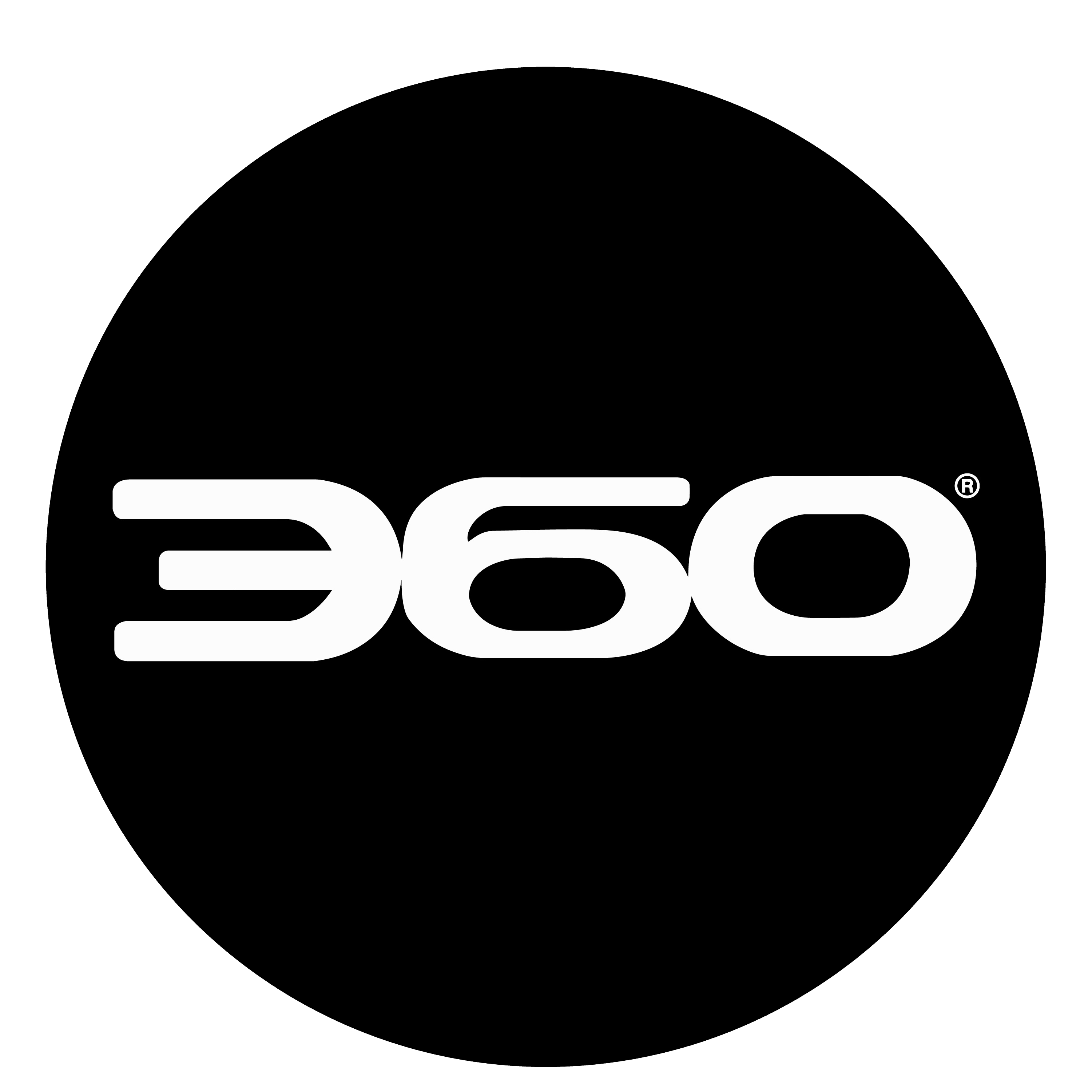Interactive magic mirrors are an interesting piece of tech. In an instant, they are able to provide those that look into them with all sorts of information, from personal skincare tips to what the weather outside is like on that day. They are also transforming the way people are now shopping for clothes and makeup, as they are able to show customers what they look like in certain styles.
If interactive magic mirror tech has taken your fancy, why stop at being a consumer of it? Why not go the whole hog and design your very own? To see what you need to do in order to set about this somewhat difficult yet highly rewarding task, make sure to read on.
Source the right tools and equipment
When it comes to designing an interactive magic mirror, you need an abundance of tools and pieces of equipment by your side:
• Computer screen, mouse, and keyboard
• Basic mirror
• Raspberry PI (extremely important)
• USB power cord
• 8GB SD-card
• Adapter
As this is fundamentally a piece of IoT technology, you’re also going to need tools that help you to build a circuit board. The first thing that you need to source in this regard is a PCB design tool. By installing and implementing such a tool into your working process, you will be able to design PCBs from idea to manufacture with ease, especially when you allow the CircuitStudio how-to video to assist you along the way. Other tools needed in this instance include a breadboard, a soldering iron, and etching equipment.
Get your sizes spot on
It is incredibly important that you take the literal size of your task into consideration — if something is even just an inch out of place, the whole project could be ruined. This sentiment rings especially true when it comes to matching your mirror with your computer screen. By choosing a screen that doesn’t fit your mirror, the render that the screens gives will be out of place and, subsequently, made to be all but redundant.
Install your Raspberry PI
The previously mentioned piece of equipment known as the Raspberry PI plays a pivotal role in proceedings, so make sure that you don’t forget to source one. When it comes to installing this equipment, just make sure that only one cord is pulled through the bottom of the mirror’s case — this will stop the tech from becoming overloaded with data and, ultimately, it will stop it from overheating.
Don’t forget to install the Raspbian operating system, as doing so will give you free rein to tap into the PI boot sequence as and when you see fit going forward.
Connect your mirror to the Internet
After all the hard work that you put in, it would be a shame to ruin it all by forgetting to connect your magic mirror to the Internet. Once this connection is forged, your mirror will be able to display real-time information, such as weather reports and news bulletins.
When you decide to design a magic mirror, you will be sure to be occupied for months on end. It will all be worth it in the end, though.