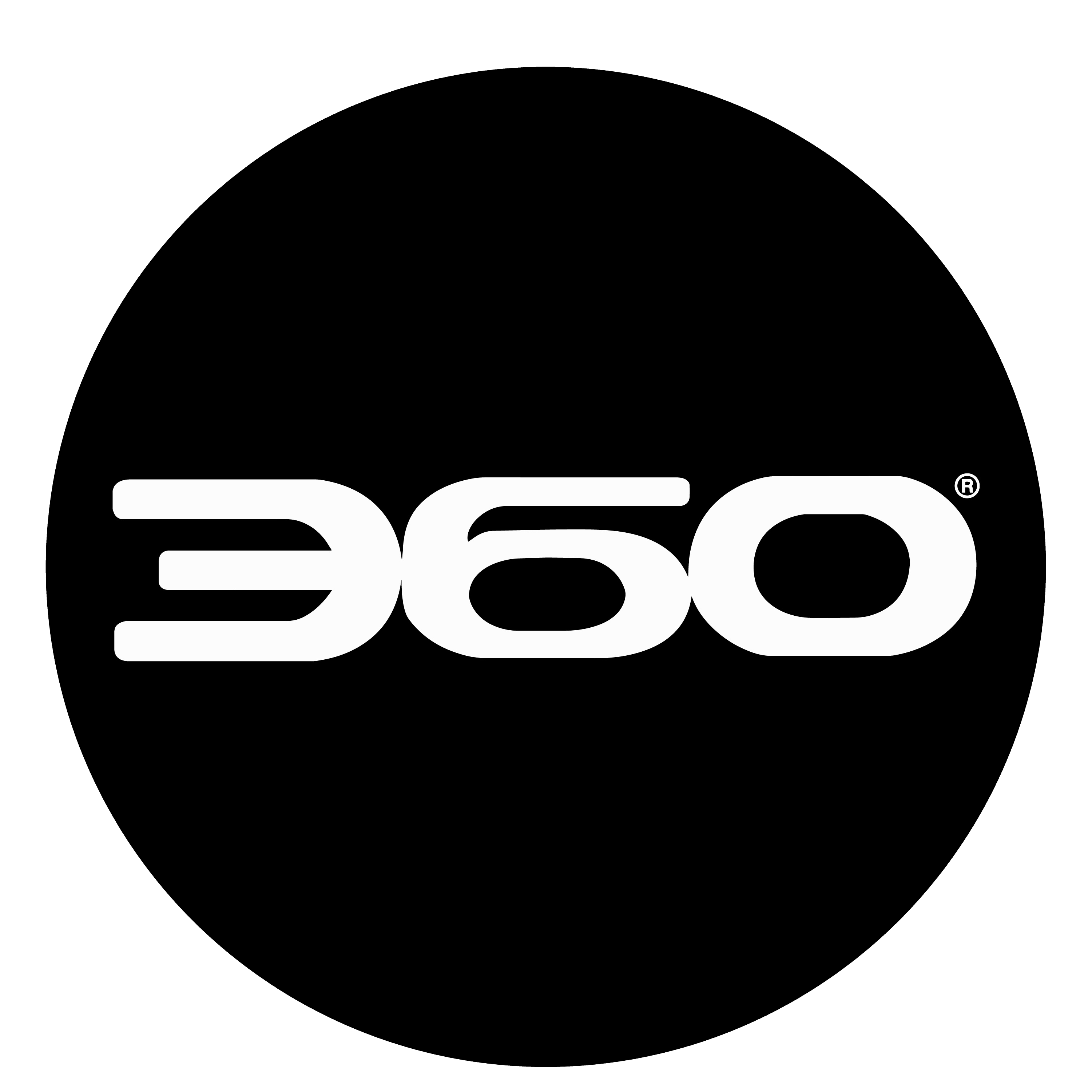Creating a perfect checklist is an art form. It takes time, patience, and practice to get it just right. But with the right tools and techniques, you can create checklists that are accurate, efficient, and helpful. Here are 13 best practices for creating perfect checklists.
1. Keep it simple.
The simpler the design, the easier it is to complete each item on your list. Similarly, if you can reuse or recycle your checklist, that’s even better! Checklists are most effective when items are clearly defined and easy to understand. If you’re having trouble making your list straightforward enough, consider adding images, icons, or symbols to help guide your team.
2. Be clear and precise.
Don’t rely on assumptions when creating your checklist items. It’s better to be overly specific than not specific enough—you can always adjust the item later if it turns out you’re asking too much of the team member. And don’t forget to include an “other” option if your item isn’t listed!
3. Consider the team member’s perspective.
You don’t necessarily need to know what you’re doing before you begin a task or project, but for most people, it helps. Try asking yourself: “What questions do I need to be answered?” and “What information does my team member need from me?” Make sure to include these answers on the checklist so your team member can easily complete the task.
4. Stick to one topic.
When you’re creating a new list, consider what exactly you’d like it to accomplish. Stick with that same topic when adding items, and avoid switching back and forth unless absolutely necessary (i.e., if you’re creating a list that will be used across different projects).
5. Add an “In progress” column.
Once you’ve started your checklist, it’s easy for team members to forget which task they’re working on. Add a new column and mark each item as “In progress” or “Complete.” That way, you can easily tell which tasks are finished and which ones still need attention.
6. Show subtasks in priority order.
If you have several items for your team member to complete, group them in the same list so they’re easier to find—you can also add a number or letter system, if necessary. For example, when creating checklists for sales calls, list subtasks in order of priority so your team member knows at a glance which tasks are the most important.
7. Keep track of tasks.
If you’re using a checklist app, consider using the “Notes” feature to keep track of conversations or other information related to each task. It’s easy for the right information to get buried within your list items, so be sure to separate it into its own note if necessary.
8. Give them feedback.
If you’re using a checklist app, allow for comments on each task (some of our customers find that setting up tasks with checklists is like creating an agenda). This way, your team member can determine if they need more information before completing the task.
9. Encourage your team members to suggest items.
If they’re not sure what you want them to do, ask your team members if they have any pre-work suggestions for completing a task or project. They might think of ways you haven’t considered—and it lets them know you’re open to their ideas!
10. Limit the number of items.
You don’t want your list to be too long, or else team members will get overwhelmed and won’t use it. The best checklists are the ones your team members will actually use—so make sure you review them before sharing with a colleague!
11. Allow for flexibility.
Not every checklist should be a rigid framework. If you want to provide some guidance but also give your team members the freedom to complete tasks as they see fit, include a few blank lines or small boxes where they can add comments.
12. Plan for emergencies.
No matter how thorough your checklist is, something might go wrong. That’s why it’s important to include space for team members to leave notes about unforeseen events. Just make sure you ask them not to write entire paragraphs—you want the checklist template to be easy to reference, if necessary!
13. Plan for contingencies.
Once your checklist is in use, you’ll also find yourself updating it regularly based on lessons learned. Keep some notes about why you added any particular item to your list—that way, you can make sure the same problem doesn’t come up again.
14. Choose a template that works for you.
If you don’t want to go through the hassle of creating your own checklist templates, try using one of our templates instead! We offer templates for all sorts of situations, so you can find one that fits your needs—and if you don’t see exactly what you need, feel free to contact us about customizing a checklist for your team members.
15. Don’t forget the “why” behind the task.
Checklists are most useful when everyone on your team understands why they’re being used in the first place. So, make sure your team members aren’t just looking at the list—you also want them to read over the instructions you’ve written. That way, they’ll know why each item is on the list and be more likely to use it in their day-to-day work.
One great tip when making checklists is to use Venngage — an online checklist maker and free infographic maker that offers many different checklists templates for everyone. From daily checklists to groceries, Venngage has it all. Here are some checklist examples from their website!
While checklists are most frequently used in the business world, they can also be helpful tools for your everyday life. Using a checklist template to organize your thoughts or run through a mental inventory before heading out the door is an easy way to ensure you don’t forget anything important—and that’s just one example.
It’s true that checklists aren’t for everyone—and that’s fine. But if you’re looking to streamline your work or find an easy way to keep track of important tasks, a checklist template from Venngage is definitely worth exploring. To start, click here.