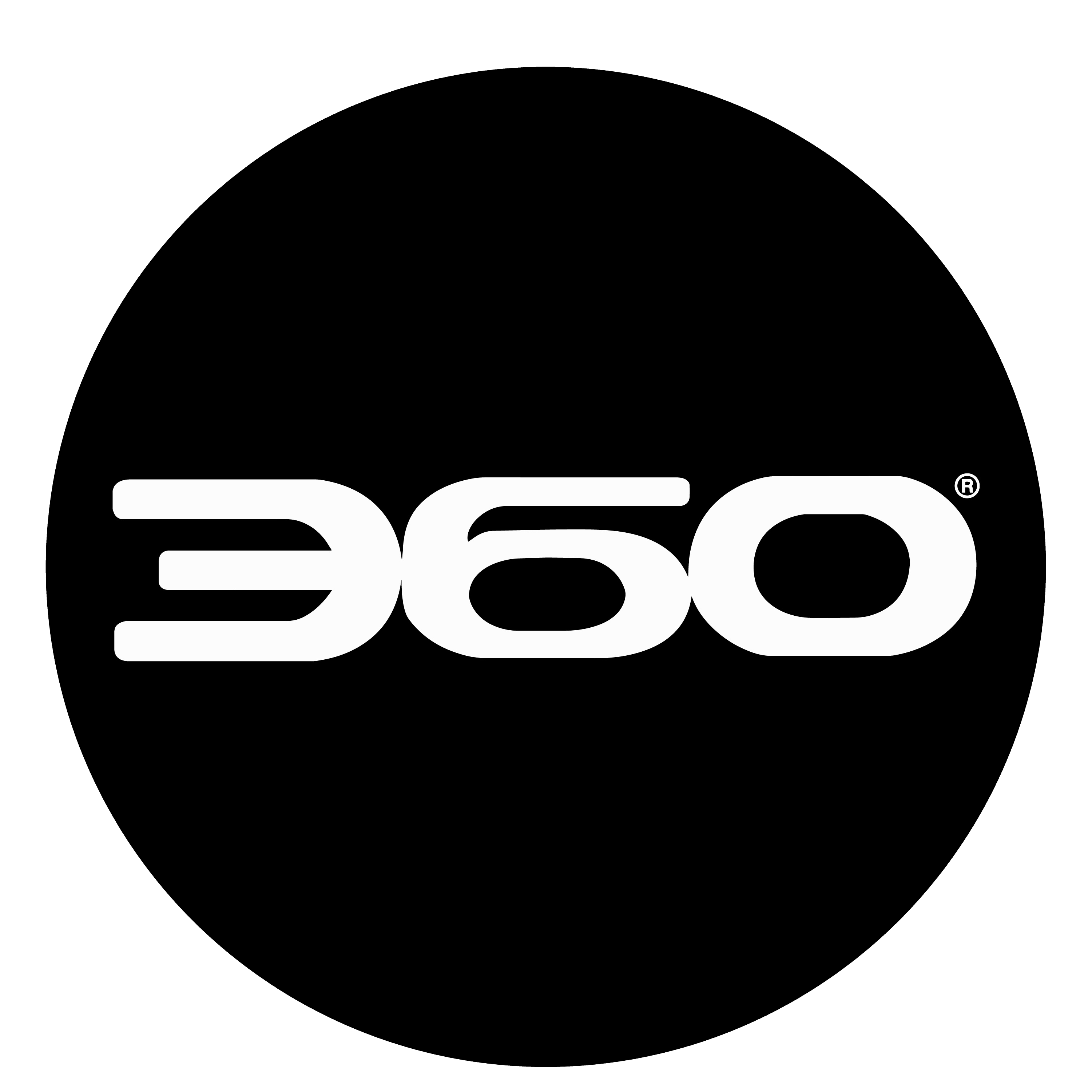Nowadays, growing competition on the market makes a real boom in communications. Each mailing client tries to offer some extra-services: increasing the level of security, giving additional storage space, making a unique design or templates, etc. Therefore, for domestic usage people choose Thunderbird or Gmail, while for corporate needs MS Outlook seems to be more appropriate.
It happens that people have to migrate to another mailing client for some reasons. In this case, it is vital to ensure that your files will be imported without being damaged. So, if you have to migrate from Gmail to Outlook, you should primarily convert file formats, storing your correspondence. Which formats we are talking about? How to choose the reliable tool to convert mailbox files to PST format like this one https://www.outlooktransfer.com/products/mbox-to-outlook-transfer/? Let’s figure it out.
What is Mbox?
The MBOX format is supported by some e-mail apps and allows you to save e-mail messages in a single text file, for example, export all correspondence from the Inbox folder to the INBOX .mbox file. Messages are stored in chronological order, following one after the other, starting with the “From” heading. For example, all emails in your Gmail account are stored in this format.
What is PST?
PST is the file format of Microsoft Outlook. It keeps correspondence and contacts in a suitable for a storage format. It provides MS Outlook clients with the opportunity to contain a big amount of data in a compact way. Therefore, this is a good way to maintain your business communication.
How the Mbox to Outlook Transfer works?
This program earned its reputation as a product of GlexSoft LLC, specialized on the developing extensions for data conversion and email migration. It is compatible with all the Outlook versions, and offer the following features:
· Quick and highly-intuitive data analysis engine, able to process any size;
· Accurate files transferring from Mbox to PST;
· User-friendly interface;
· Performs direct import to Outlook profile or standalone file;
· Provides a high level of customers support.
Tutorials
A program website provides easy-to-learn tutorials on how to perform e-mail migration. If you still face any difficulties, you can always contact the support team ready to help you any time after purchasing a license or in case you have questions at any stage of reviewing the products.
Licensing
There are three types of license available for users:
● Home License – is suitable for home usage. It makes the conversion of data belonging to you and your family members and includes annual updates and support.
● Business License – is applicable for commercial use. It performs data transferring belonging to stuff and clients but no more than 50 people annually.
● Technical License – is a multiple tool, allowing an unlimited number of activations annually and extensive support.
Each of them may be tested during the trial period and seek to meet the strictest requirements of users.
What makes people use Mbox to Outlook Transfer?
There are 3 possible answers: reputation, high level of services and competitive pricing. If you still hesitate – we bet, your time worth this investment.