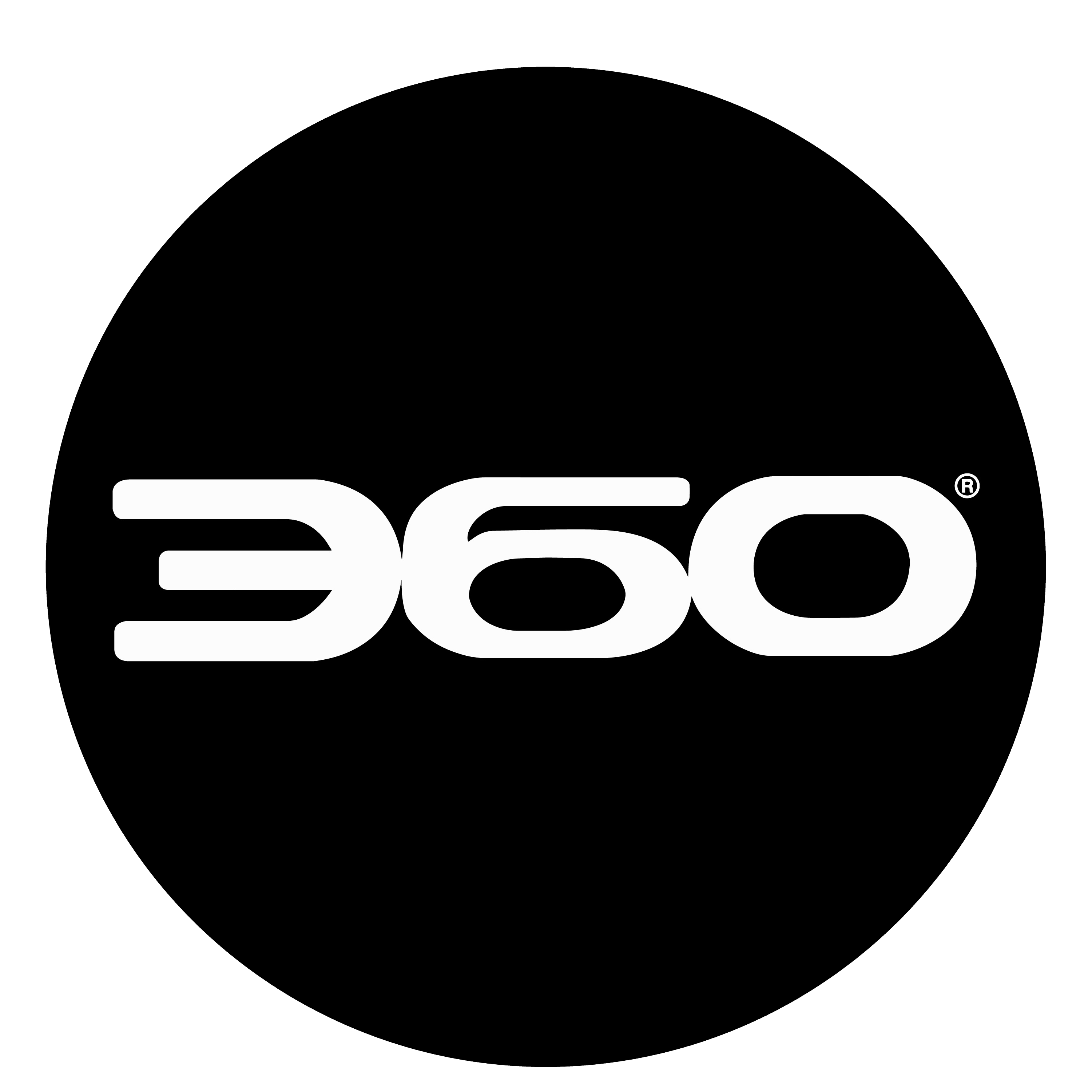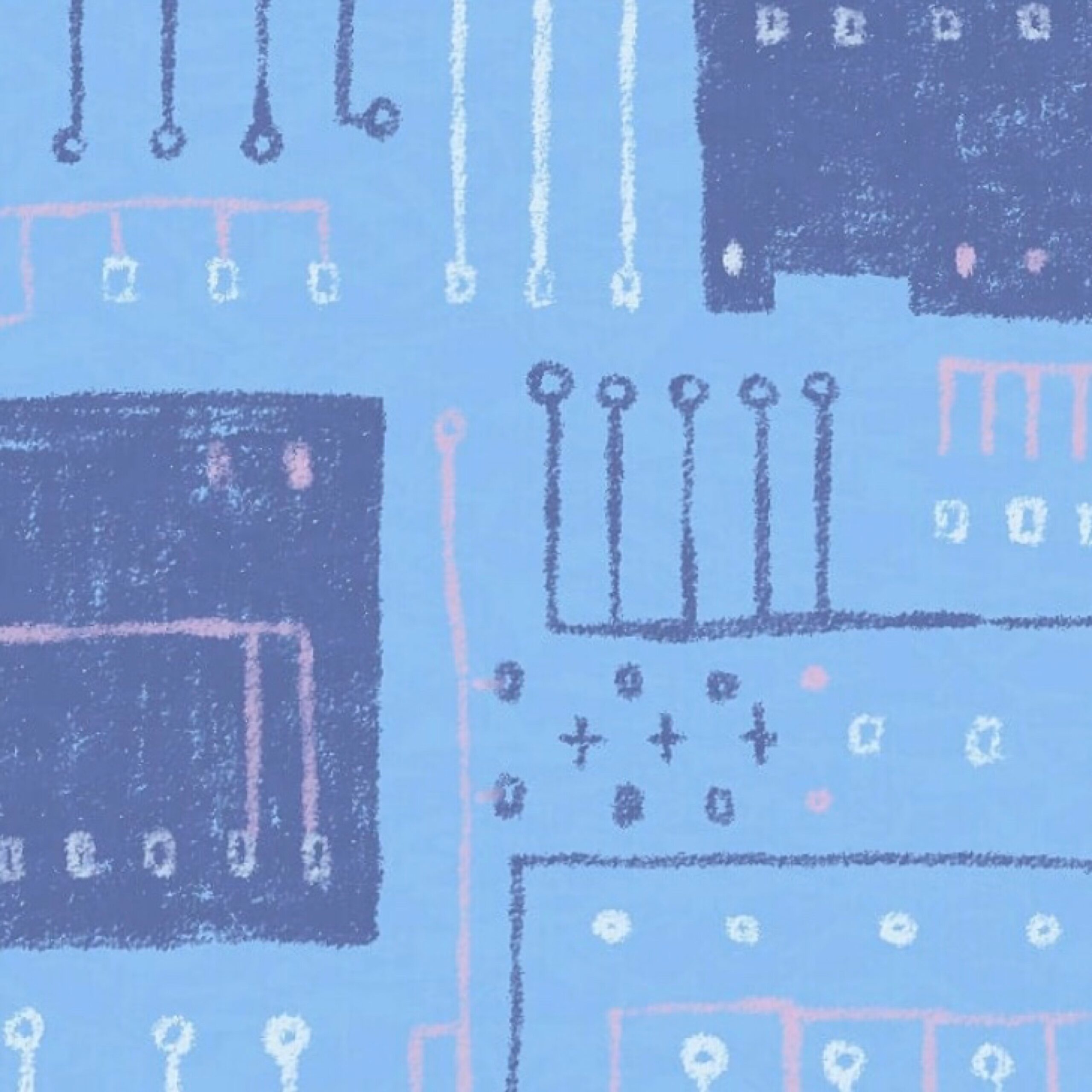If you’re looking for a new, efficient document management system, you’re probably noticing that many of your options are either cloud solutions or on-premise solutions.
In this article, we’ll talk about the differences between these two options. That’ll help you figure out which option is best for you.
Cloud Vs On-Premise: What Are My Needs
When considering your company’s needs, think about these five factors:
- Functionality
- Cost
- User interface
- How to share files
- Integrations with other software
Let’s talk about each of these factors in more detail.
- Functionality
Cloud-based solutions earn their ‘online’ monikers due to the fact they can function in-browser on the internet, and this is important for several reasons.
Virtually any information device can gain access to the Internet these days, whereas, with on-premises DMS, access to organizational storage and collaboration features remain tied to the software’s point of installation/origin. Cloud vs. on-premise document management cannot be distinguished from each other without analyzing the functional limitations of on-premise solutions.
However, the cloud can transcend issues with desktop compatibility sometimes found in niche operating systems (niche meaning not within Windows).
Essentially, cloud-based, online DMS is, beyond any serious criticism, more functional than its on-premises counterpart, particularly because of its accessibility via mobile applications and consumer-grade laptops (such as Mac), which are becoming increasingly popular in the enterprise.
- Cost
Many know the up-front price differences between on-premises and cloud-based DMS, but few understand the differences in long term value. And, as always, value and price must be viewed hand-in-hand.
This is one of the most complex differences between cloud vs. on-premise document management solution.
Price is the most complex facet of these two technologies’ differences. On one hand, there are simple, bottom-line methods of measuring the expenses of each, and on the other hand, there are ‘benefits’ that are much more difficult to initially calculate as hard ROI.
Initially, the cloud costs less across the board from simple calculations, but both on-premises and cloud-based DMS will generate ROI for organizations because each technology helps organizations go paperless.
However, it should be noted that in general, organizations will have to spend more on electricity costs with an on-premises solution, and on-premises solutions are a better fit for rural offices as these areas have fewer Internet speed/access options.
- User Interface
On-premises solutions are typically easier for DMS newcomers to understand. But the cloud, as a web technology, offers a certain degree of customizability that can render the solution more intuitive to its user.
Despite the intuitiveness of the cloud, on-premises is a technology that’s been around for a while and can be likened to the intuitiveness of software comprising the Windows interface.
Despite these differences, both modes of DMS usage provide the software integration needed to make processes more intuitive with an existing tech infrastructure.
- How To Share Files
On-premises solutions are great if you only need to share documents across the office. On-premise software solutions usually rely on an office intranet to share documents from employee to employee.
The problem is, businesses oftentimes need to share documents with people outside of the building. There are different secure options for sending messages, but a cloud-based DMS will have that built-in already.
So consider who will need access to documents when making the decision.
- Integration
On-premises offers more control over how security is implemented, measured, and contained, whereas the cloud, although not as customizable, is arguably more configurable – meaning external components are more easily integrated into the system.
Cloud vs. on-premise document management provides insight on how much customizability is offered for on-premise over cloud-based alternatives.
An organization with a lot of programming demands may want to consider this option. As with any new technology, there are always going to be somewhat limited integration capabilities with preexisting organizational structures.
However, the right document management software, whether on-premises or in the cloud, can offer software integration to mitigate the impact of customizing challenges.
Cloud Migration Challenges and How To Overcome Them
Firstly, one has to understand that migrating to the Cloud cannot be achieved with the push of a button. It would be wise for a firm or individual planning to make their move to the Cloud to seek assistance from a team that specializes in Cloud migration from on-premise to the Cloud.
Also, do not try to migrate everything all at once or try to pull off an “all or nothing” migration. When moving to the Cloud it is better to take a sub-set approach by uploading a bit at a time.
When all data has been migrated to the Cloud, the next step would be to train staff members in using the Cloud to its full potential. It should be understood that moving to the Cloud will give rise to new processes and procedures that will differ from what was used previously in on-premise systems. In other words, one has to ensure that their firm is “Cloud-ready.”
Last but not least is planning, planning, planning. Be sure to plan what data needs to be moved across to the Cloud. This is especially true with firms that have decades of data, some of which have become “stale.” Moving stale data creates stale data in the Cloud; however, migration can be used as an opportunity to clean up obsolete databases and files.
Is Rubex by eFileCabinet Secure?
We previously mentioned how Cloud security is generally more robust than on-premise, and eFileCabinet is no different. We take security seriously and offer security measures that are above and beyond that which can be achieved by local systems.
When using Rubex by eFileCabinet, all files are heavily encrypted to ensure that data remains safe and confidential. Also, Rubex files reside on SAS 70 Type II secure servers with a variety of physical barriers and intrusion detection systems to prevent unauthorized access.
Furthermore, all files are backed up regularly at multiple geographic locations to ensure that lost data can easily be recovered in the event of a fire, theft, natural disaster, hard drive failure, etc.
Going a step further, data that resides on our online systems is protected using SSL: Secure Socket Layer encryption as an added layer of security. Rubex spares no effort in keeping sensitive information safe and secure. Find out how you can keep your files secure today by filling out the contact form provided for a free 15-minute demo.
Andreas Rivera is a technology writer with experience in both reviewing and marketing tech services and products. His areas of expertise include writing about B2B, SaaS companies and how they best address the pain points of businesses. Since early 2019, he has been the Marketing Content Writer for eFileCabinet and has become well versed in how document management software helps businesses reinvent their manual processes and spur growth. Contact him at arivera@efilecabinet.com.